October 29, 2023
•
5 min read
Adding subtitles to your social videos is an absolute must in 2023. We're here to tell you why subtitles are so necessary and how you can easily subtitle and optimize your social videos so they perform their best this year.

One thing is clear: video content is no longer just a trend in content and social media marketing. Video has become the single most important type of content, and it continues to rise in popularity. According to studies, video uploads have increased by 263.4% in 5 years. Video content has also been proven to be consumers' favorite type of content to see from a brand on social media. In fact, 54% of consumers say that they want to see more video content from a brand or business they support.
Here’s the less-than-ideal thing about online video content: over 80% of it is watched on mute. That’s why adding subtitles to your social videos is an absolute must in 2023. Let’s dig into exactly why subtitles are so necessary and how you can easily subtitle and optimize your social videos so they perform their best this year.
To start with, you might be wondering… why are so many social videos watched on mute? Here are a few reasons why adding subtitles to your social videos is so important:
No matter what the reason, there will always be a huge majority of your audience that can’t fully experience your video if you don’t add subtitles. And, they’ll likely bounce off your video within a few seconds, which affects your videos metrics.
Luckily, it’s easier than ever to add subtitles and optimize your videos for social media — all you have to do is use Zubtitle!
First of all, you need to create your account on the platform. There are several plans available, including a free option. Simply choose the one that fits best your short/long-term strategies.
The next step is to upload your video. The app is web-based, so your uploaded files will be available and accessible from your account.

Once the video is on Zubtitle, it will automatically generate the transcript. If you see any typos, you can edit the text right there on the main screen.

You can also edit caption breaks as well if you notice discrepancies between the video timeline and the actual transcript. Or, you can add new breaks, if you want to adjust the size of the text that is displayed at one time on the screen.

As you can see, adding subtitles to your social videos is easy when you are using the right software. And Zubtitle is the right choice if you want to save time and money on your transcripts and subtitles. Plus, it does more than just transcribe your audio into timed subtitles. Let’s look at what else you can do with Zubtitle to optimize your social videos…
When it comes to getting more eyes on your social videos and increasing your reach in 2023, one of the best (and easiest) ways is by adding animated subtitles.
Animated subtitles can get your videos more views and engagement (compared to standard subtitles), help your viewers follow along with the video more easily (which increases watch times), and help you stand out from the ever-increasing crowd on social media AND look like a pro (without a fancy editing team). And with Zubtitle, you can add animated subtitles with the click of just one button.
While you’re editing your subtitles, simply click the Text Motion menu. Here, you’ll see a dropdown menu with two options for caption animation styles. The Appear option animates your captions to show up one after the other as you speak each word.
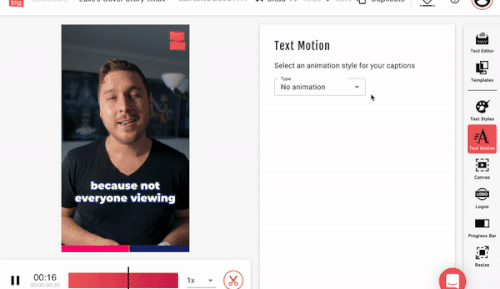
OR you can choose the Highlight option, which adds a pop of color to each word, allowing you to customize both the Text and Fill colors. Whichever option you choose, you can preview the animation styles in real-time as you edit.

With Zubtitle, you can take your subtitles to the next level by styling them. You can change your font (or upload your own custom font), pick colors that match your brand, and even make individual words pop with our word-by-word styling option.
And, if you want to save yourself even more time, you can use our Templates feature to optimize your social videos with just one click. Using a template can make your video editing process faster than ever — so you can spend less time editing and more time getting your video content in front of your audience.

Another Zubtitle feature that makes your video editing process easier than ever is the ability to resize. Like our animated captions and Templates feature, you can quickly resize your video for YouTube Shorts, Instagram Reels, TikTok, and more with just one click. All you have to do is navigate to the Resize menu and click your video size. We’ve made it easy by listing the corresponding platforms under each ratio size.

Sign up for a free Zubtitle account today to get started! With our free plan, you can create two videos per month. To create up to 10 videos per month (and remove the Zubtitle watermark), check out our standard plan.
See why creators love using Zubtitle – start editing your videos risk free with two video credits on us!